SETTINGS
SAVED LAYOUTS
INFO
Essentially, this website allows you to watch multiple twitch streams at once and organize them how you see fit. It comes with a bunch of extra unnecessary features but at the end of the day that's all it does.
how do?
At the top of the page you'll find the most important controls:
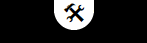
🖪 - Allows you to save and load layouts so you don't have to remake them every time.
🛠 - Toggles edit mode, you can only change the layout in this mode.
🛈 - Leads you here!
- Changing the layout -
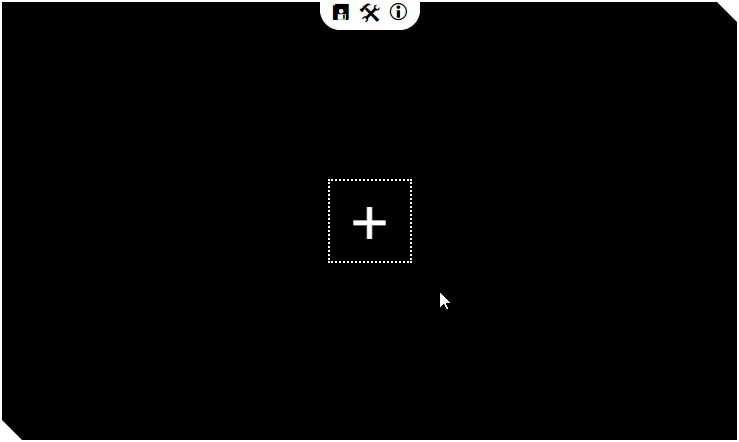
To split an area in 2, drag one of the corners in the direction of the split.
Once split, you can resize the areas by dragging the edge between them.
To remove an area, shrink it until it shows the removal icon.
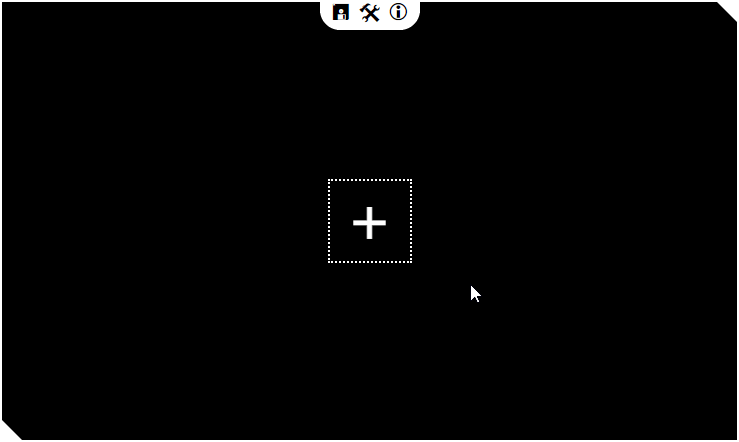
While dragging a line, holding down shift will snap to useful fractions.
Holding down ctrl will attempt to fit one of the 2 areas into a 16x9 ratio.
- Changing content -
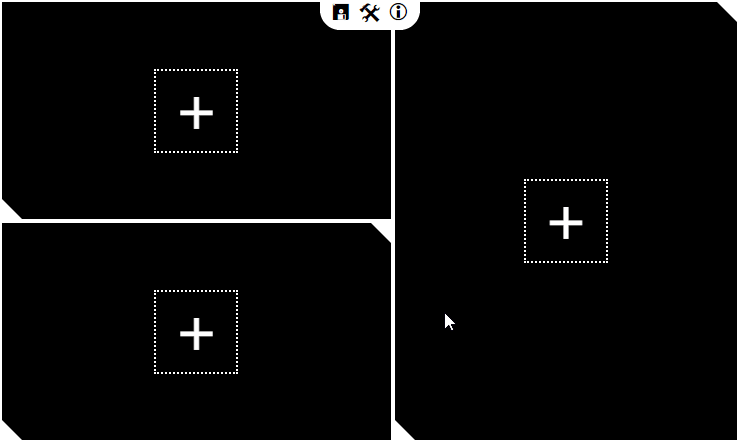
Click the + in the middle of an area to select what you want displayed.
The icons represent, in order:
Empty area, Twitch stream, Twitch chat, and arbitrary URL.
Once set, you can change this by clicking on the icon.
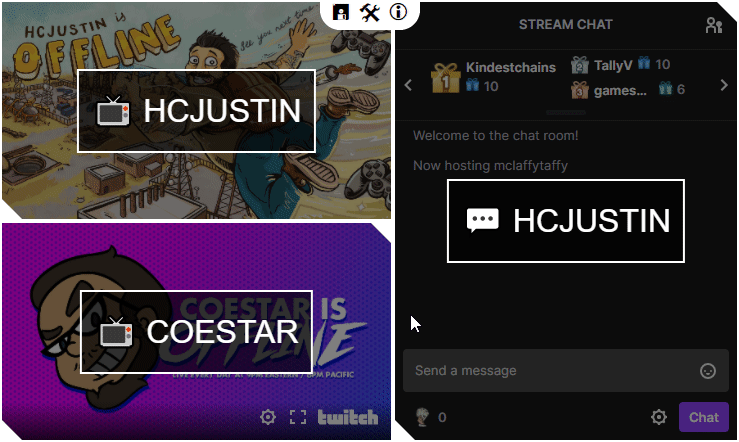
You can reorganize the different streams or chats by dragging the box.
If you hold shift when you drop the box, it will copy it to the destination rather than simply move it.
ok cool
If you have questions or suggestions, feel free to join the discord server.
:-)